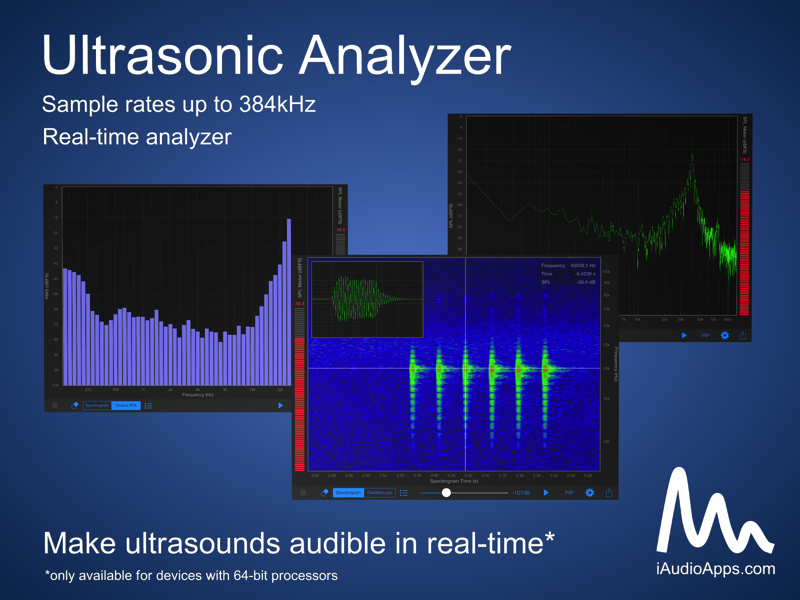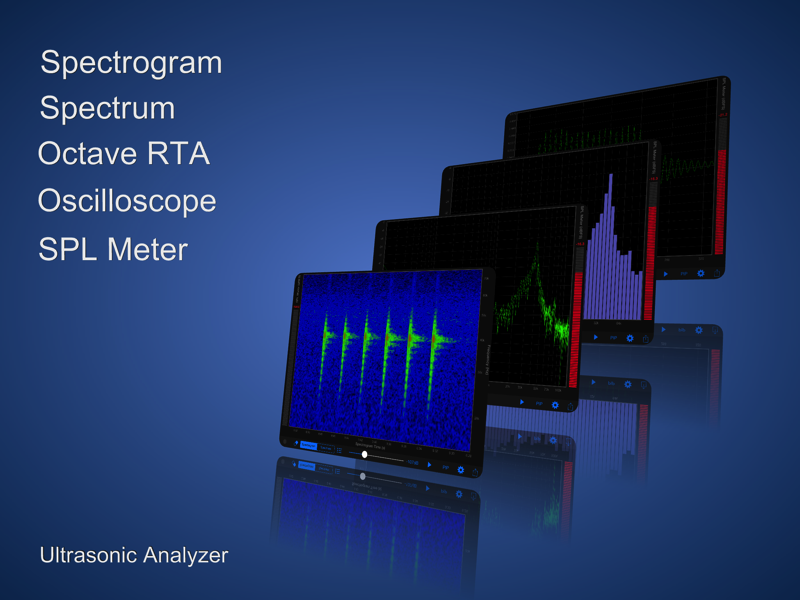Spectrogram, Spectrum, Oscilloscope, Octave RTA and SPL Meter
Ultrasonic Analyzer is a real-time spectrum, spectrogram, oscilloscope and octave RTA analyzer for your iPhone or iPad. It can give you a visual representation of many ultrasounds using a sampling rate up to 384kHz**. You have the opportunity to listen to transposed ultrasounds* and analyze them in real-time. For sounds normally impossible to hear you can also use slowed-down playback.
Ultrasonic Analyzer can be used to analyze the calls of different animals (bats, dolphins), measure the frequency response of hi-end audio equipment or ultrasonic sensors. You can also analyze any imported audio file into a spectrogram context.
Ultrasonic Analyzer can be used to analyze the calls of different animals (bats, dolphins), measure the frequency response of hi-end audio equipment or ultrasonic sensors. You can also analyze any imported audio file into a spectrogram context.
Features
– Sampling rates: 44.1kHz, 48kHz, 96kHz, 192kHz, 200kHz, 250kHz, 384kHz
– Ability to listen to transposed ultrasounds while recording*
– Spectrogram analyzer (color, black and white)
– Spectrum analyzer
– Oscilloscope (full FFT window size)
– Octave RTA analyzer: bands – full, 1/3, 1/6, 1/12 (RMS values)
– Max/min Octave RTA values
– SPL Meter (dBFS)
– Fast real-time response
– Variable frequency resolution of the spectrogram
– Variable time interval between FFT computations (shorter than 1ms available)
– Fast Fourier Transform (FFT)
– Window sizes: 256, 512, 1024, 2048, 4096, 8192, 16384, 32768, 65536
– Recording trigger (triggered by frequencies in the specified frequency band)
– Zoom and pan all charts
– Measure values in all charts
– Playback analysis (just tap on the spectrogram and play)
– Transposition during playback
– Slow down playback – transpose the frequency of selected octaves down
– PIP (picture-in-picture), allows simultaneous analysis on the spectrogram chart and a second chart: Octave RTA, Spectrum or Oscilloscope
– Audio input can be supplied via the built-in microphone or via an external microphone (via the USB camera adapter or via the iPhone/iPad dock connector – Core Audio compliant devices)
– Share charts and audio recordings (using email, social networks, clipboard)
– Export audio recordings (.wav) and image charts (.png) to the iTunes app document folder
– Import audio files from another application or from the iTunes app document folder
– Many formats supported for audio file import: .wav, .caf, .aac, .mp3
– Automatic conversion of imported files from other sampling rates
– Frequency scale: linear and logarithmic
– Amplitude scale: linear and logarithmic SPL/RMS (dBFS)
– SPL meter weighting: dBZ – linear
– Variable spectrogram length (depends on the resolution set)
– Minimum requirements – iPhone 4s
– Ability to listen to transposed ultrasounds while recording*
– Spectrogram analyzer (color, black and white)
– Spectrum analyzer
– Oscilloscope (full FFT window size)
– Octave RTA analyzer: bands – full, 1/3, 1/6, 1/12 (RMS values)
– Max/min Octave RTA values
– SPL Meter (dBFS)
– Fast real-time response
– Variable frequency resolution of the spectrogram
– Variable time interval between FFT computations (shorter than 1ms available)
– Fast Fourier Transform (FFT)
– Window sizes: 256, 512, 1024, 2048, 4096, 8192, 16384, 32768, 65536
– Recording trigger (triggered by frequencies in the specified frequency band)
– Zoom and pan all charts
– Measure values in all charts
– Playback analysis (just tap on the spectrogram and play)
– Transposition during playback
– Slow down playback – transpose the frequency of selected octaves down
– PIP (picture-in-picture), allows simultaneous analysis on the spectrogram chart and a second chart: Octave RTA, Spectrum or Oscilloscope
– Audio input can be supplied via the built-in microphone or via an external microphone (via the USB camera adapter or via the iPhone/iPad dock connector – Core Audio compliant devices)
– Share charts and audio recordings (using email, social networks, clipboard)
– Export audio recordings (.wav) and image charts (.png) to the iTunes app document folder
– Import audio files from another application or from the iTunes app document folder
– Many formats supported for audio file import: .wav, .caf, .aac, .mp3
– Automatic conversion of imported files from other sampling rates
– Frequency scale: linear and logarithmic
– Amplitude scale: linear and logarithmic SPL/RMS (dBFS)
– SPL meter weighting: dBZ – linear
– Variable spectrogram length (depends on the resolution set)
– Minimum requirements – iPhone 4s
*Listening to transposed ultrasounds while recording is only available for devices with 64 bit processors (e.g., iPhone 5S, iPhone 6, iPad Air, iPad Air 2, iPad mini 3). Use an external microphone with ultrasonic capabilities through a USB camera adapter or through the iPhone/iPad dock connector.
**For real-time ultrasonic analysis, use an external microphone with ultrasonic capabilities through a USB camera adapter or through the iPhone/iPad dock connector. You can also import files recorded on an external device.
**For real-time ultrasonic analysis, use an external microphone with ultrasonic capabilities through a USB camera adapter or through the iPhone/iPad dock connector. You can also import files recorded on an external device.
Mac, iPad, iPhone, and iPod touch are trademarks of Apple Inc., registered in the U.S. and other countries. App Store is a service mark of Apple Inc.